< All Integrations
CRM
Coming Soon
Private

About
Is a giant database that comes pre-set up with standard object types as well as use of custom objects and fields, opening up utility of apps in Salesforce app store
Can apply complex filtering logic, summarize and group your data, perform calculations, and create sophisticated visualizations of your sales data using dashboards
Is complex enough that fully instrumenting the CRM to work within your org is usually done by a dedicated contractor or a team of administrators
How journy.io boosts
Salesforce
in SaaS environments
Engage with your customer when your platform requires it.
Add task to Salesfoce
Adds a task to Salesforce, optionally selecting dedicated assignee.
Drive growth with Sales Cloud 360, the best-in-class sales solution that has helped power the world's best sales teams on the world's #1 CRM platform. Firms of all sizes, industries, and geographies, realize value faster with Sales Cloud 360. Increase rep productivity with data driven selling by quickly deploying industry-specific apps and best practice processes. You also get access to 150,000+ sales organizations and a 2 million user-strong community that are passionate about sales growth.
Most Salesforce implementations start (or end) with a dedicated Salesforce administrator configuring all your data to the right format that Salesforce can ingest, then uploading CSV lists of existing contacts gathered before Salesforce was introduced. Afterwards, updates to leads, contacts, opportunities, and conversion events are done within Salesforce itself, or by other tools you have installed which send data to Salesforce via built-in integrations. Without integrated tools to update Salesforce when changes to your leads/contacts happen, you need to configure a system to upload updated CSVs daily, or build an ETL pipeline.
When you use Salesforce with journy.io, you don’t need to build an ETL pipeline or any repeating batch upload processes to keep your Salesforce instance up-to-date. All of your customer data will stay updated in real-time, across every integration you have turned on in journy.io, including Salesforce. Every tool that you use to interact with leads and customers will have the same updated information proliferated at the same time, so you won’t have to worry about different tracking systems or batch upload processes going off at different times, leading to periods where your records don’t match across systems.
In addition to being a data integration, Salesforce is also a source of data within journy.io. Developers are able to use journy.io to pipe their company’s Salesforce data out of Salesforce. After this, they’re able to send the result of these queries back into Salesforce, including additional customer intelligence created by journy.io.
Moreover, journy.io allows to set various engagement actions automatically towards Salesforce, upon Product-led Growth signals being triggered.
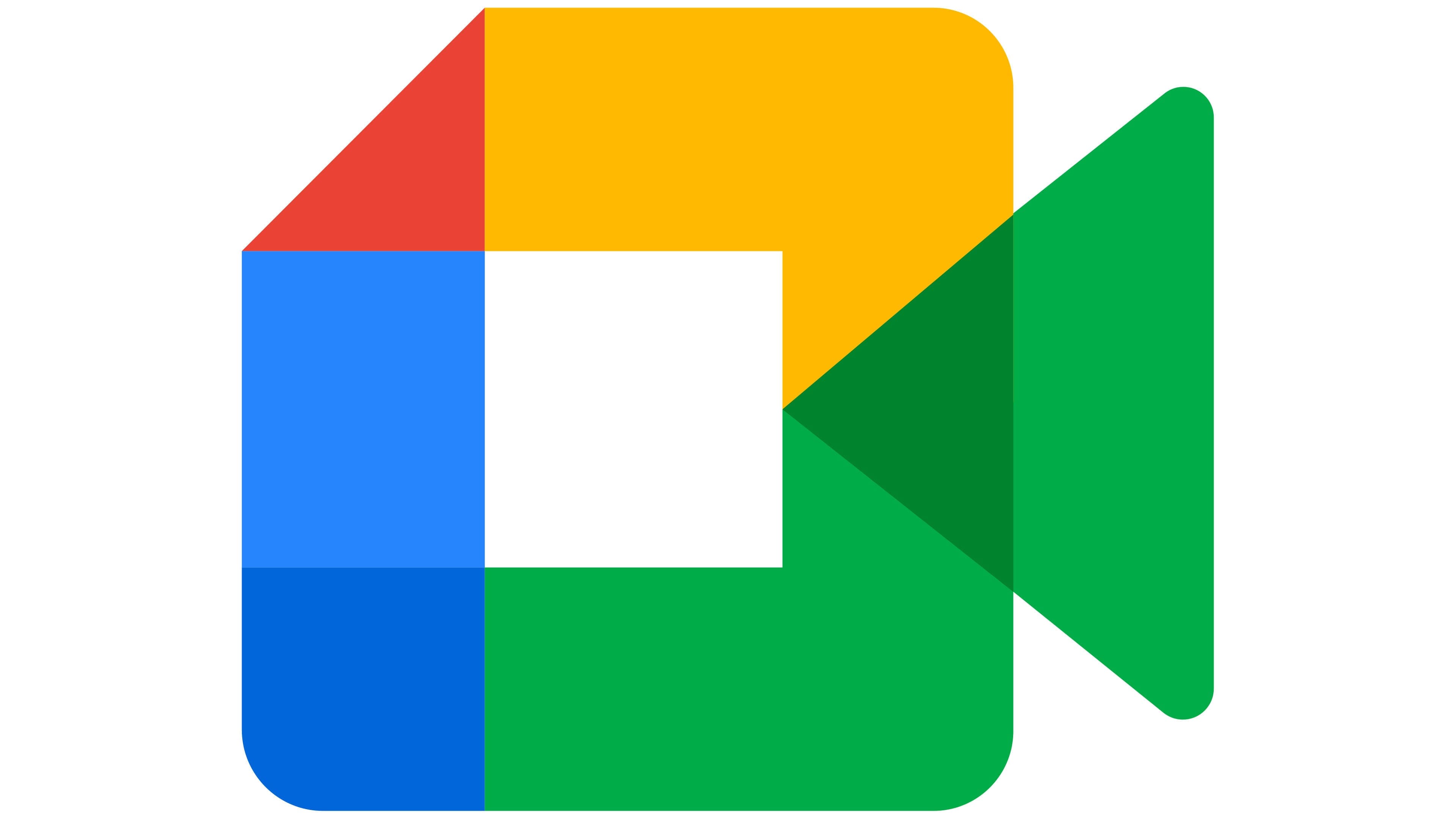
Create your free account and start driving a product-led growth strategy with the tools you're already using.